Punjab CM Laptop Scheme How to Check Application Status?
The Punjab Chief Minister (CM) Laptop Scheme is one of the most popular initiatives taken by the Government of Punjab to promote digital literacy and empower students across the province. This scheme provides laptops to deserving students in the province to enhance their access to educational resources and improve their academic performance. However, many students often face confusion about the application process, how to check their application status, and what the next steps are once their application is submitted. This article will guide you through all the essential steps involved in applying for the Punjab CM Laptop Scheme and how to check your application status online.
Overview of the Punjab CM Laptop Scheme?
Launched by the Punjab Government, the CM Laptop Scheme aims to provide laptops to talented and deserving students from public sector universities, colleges, and educational institutions. The primary goal is to bridge the digital divide and make education more accessible, especially in rural and underdeveloped areas. Under the scheme, laptops are distributed based on merit, and students are selected according to their academic performance and the criteria set by the authorities.
Eligibility Criteria for Punjab CM Laptop Scheme?
Before applying for the scheme, it’s essential to meet the eligibility requirements. These include:
-
Being a resident of Punjab: The scheme is only for students who are residents of the Punjab province.
-
Being enrolled in a public sector educational institution: The applicant must be a student of a public sector university or college.
-
Academic performance: Students are selected based on their academic merit. Generally, a minimum CGPA or marks requirement is set.
-
Undergraduate, Graduate, or Postgraduate students: The scheme usually includes students at various levels of higher education, from undergraduate to postgraduate programs.Punjab CM Laptop Scheme
-
Age and other specific requirements: Some specific courses and institutions may have additional criteria.
Make sure to carefully review the full eligibility details on the official portal before applying for the laptop.
Steps to Apply for the Punjab CM Laptop Scheme?
To apply for the CM Laptop Scheme, you need to follow a few simple steps:
-
Visit the Official Portal: The application process for the Punjab CM Laptop Scheme is done online. Visit the official website or portal that is designated by the Punjab Government for this purpose.
-
Create an Account: If you are a first-time user, you will need to create an account on the portal. You will be asked to provide basic details such as your name, CNIC number, educational details, and institution details.
-
Fill in the Application Form: After creating an account, log in and fill out the application form. You will need to provide personal and academic details, including your marks, CGPA, and institution name. Be sure to fill in the form accurately to avoid any delays or issues with your application.
-
Submit Documents: You may be required to upload supporting documents, including your CNIC, university enrollment details, academic transcripts, and other necessary documents as per the instructions on the portal.
-
Submit the Application: After completing the application form and uploading the required documents, submit your application for review.
-
Application Processing: Once your application is submitted, the authorities will process the applications based on merit. Students will be selected for laptop distribution based on their academic performance and the eligibility criteria.
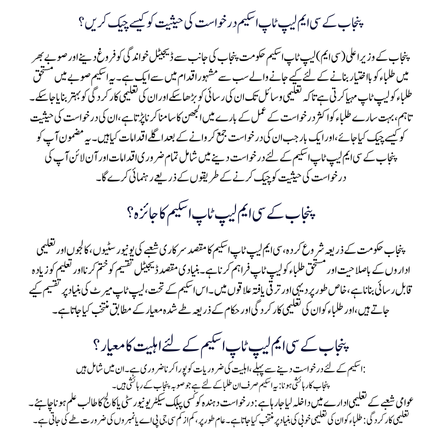
How to Check Application Status Online?
After you have submitted your application, you can easily check the status of your application online. Here’s how you can do it:
-
Login to the Portal: Go to the official portal where you applied for the scheme. Log in using the credentials (username and password) that you created during the registration process.
-
Navigate to Application Status: Once logged in, find the section that allows you to check your application status. This section is usually labeled “Application Status” or “Track Your Application.”
-
Enter Required Information: You may be asked to enter your CNIC number, registration number, or application ID. Fill in the necessary details as prompted on the portal.
-
View Your Status: After entering the required information, click on the “Check Status” or “Submit” button. The system will display your application status—whether it is “Approved,” “Pending,” or “Rejected.” If your application is pending, you will be able to see the current stage of processing.
-
Download Status Details (if available): Some portals allow you to download or print a copy of your application status for record-keeping purposes.
What to Do After Checking Your Application Status?
Once you have checked your application status, here are the next steps based on the resultsPunjab CM Laptop Scheme
If Your Application is Approved
-
Wait for Laptop Distribution: If your application has been approved, you will receive further instructions regarding the laptop distribution. The government usually organizes events or notifications to inform the recipients about when and where they can collect their laptops.
-
Stay Updated: Keep checking your email, mobile number, or the official website for any updates regarding the distribution process. Sometimes, students are contacted via SMS or email with details about the distribution venues and dates.
If Your Application is Pending
-
Wait for Final Decision: If your application status is pending, it simply means that your application is still under review. Continue to monitor the status regularly, as the authorities will update it once the final decision is made.
-
Check for Documentation Issues: If your application has been delayed due to missing documents or incorrect information, you might be asked to submit additional documents or rectify any mistakes. Ensure your details are correct to avoid further delays.
If Your Application is Rejected
-
Review the Rejection Reasons: If your application is rejected, the portal might provide the reason for rejection. Common reasons include not meeting the eligibility criteria, incorrect documentation, or failure to meet the academic performance requirement.
- Reapply (If Possible):Depending on the reason for rejection, you may be allowed to reapply for the scheme in the next phase or apply for a different government scheme if available.
Conclusion?
The Punjab CM Laptop Scheme is an excellent opportunity for deserving students to receive a laptop to support their studies. By following the steps above, you can easily check your application status and stay updated on the next steps. Ensure that all details are accurate when applying, and regularly check the official portal for any updates. Remember, the scheme is based on merit, so keeping your academic performance strong will increase your chances of being selected. Stay diligent and patient, and good luck with your application!

